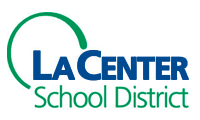Skyward & Payments Help Page
Usernames
To obtain your user name and password, please contact the office of the school that your child attends.
The best way to login to both Skyward and/or Payment sections of the website is with your own personal Family Access login (do not login as your student to access parental features).
In the case of Skyward or Touchbase, choose the areas highlighted shown below to reset your password. The reset information will go to the email the District has on file for you. PLEASE NOTE THAT CHANGING THE PASSWORD FOR SKYWARD WILL NOT CHANGE THE PASSWORD FOR TOUCHBASE AND VICE VERSA.
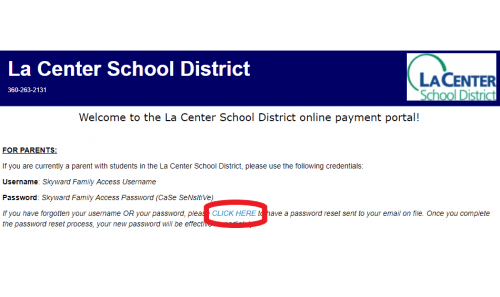
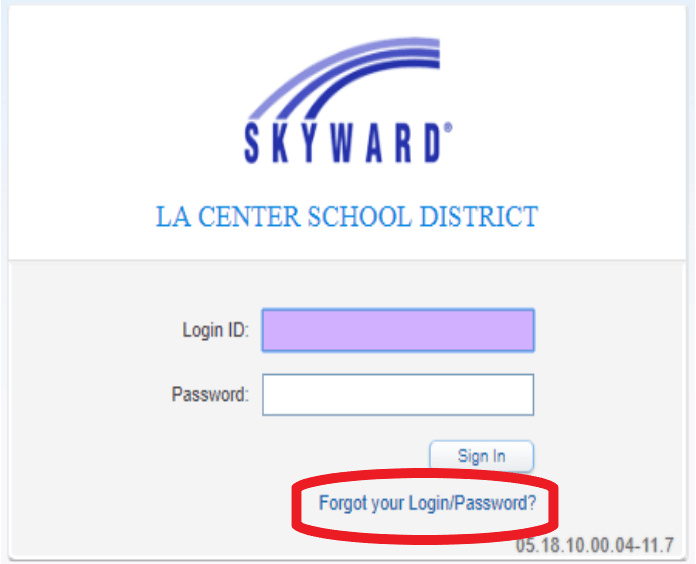
FYI…These systems are separate and do not update passwords on both systems if you change them.
Skyward Family Access
- Skyward Family Access is where you go to check your student’s grades, attendance, schedule, test scores, etc. You can also learn about what your student is buying at lunch. Please note: The food service balance shown in Skyward Family Access is usually about 24 hours behind reality.
- Your students also have a Skyward account. What you see when you login as a student is different from what you see when you login as a parent.
Touchbase
- Touchbase is the payment system used to add money to your student’s account or pay fees or fines associated with school. You will set up a user name and password for this system.