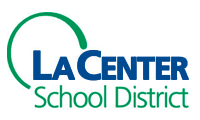LCHS Library
Books & Magazines
Find a Book in Destiny (Our Online Catalog)
eBooks
Find One on Our Overdrive Site
Printing
You can print what you need for class from any of the library computers. We even have a color printer for assignments that require it! Ask the library/media tech for help if you haven’t printed here before.
Black & White: LC3080
Color: HSLIB_Color (sometimes shows as LC2375-HSLIB_Color)
Printing Tip:
Printing from the Microsoft Edge browser doesn’t always work. If the Chrome icon is missing from the desktop, click the “Start” button on the lower left and type in “Chrome.” If you then drag the Chrome icon onto the task-bar (across the bottom of the screen) it should be there for you the next time you log in.
Research Help
Whether you need someone to guide you through the LCHS research resources or help finding a particularly elusive piece of information, the library. The best times are before and after school, but you can also get help at lunch or during class with your teachers permission. If you’re looking for help outside of school hours, try this online tutorial: Purdue O.W.L. Research & Citation Guide.
When conducting your initial research on Google, a list of search operators can really help.
Chromebooks
Loaner Chromebooks are available for checkout in the library, but are due at the end of the same school day. These Chromebooks are not to be taken home.
Passwords
We can retrieve your Skyward and Saturn passwords, and if your Google password has mysteriously stopped working, we can contact tech to get it reset.